6th Grade Computers
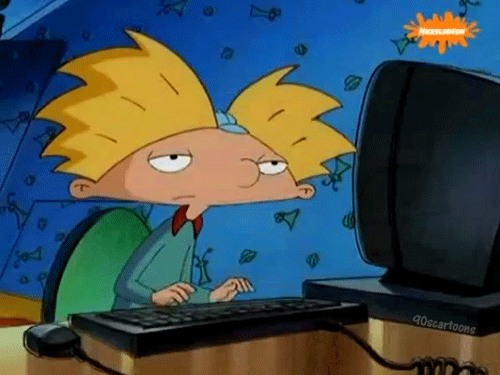
In 6th Grade Computers, our focus is on building basic keyboarding skills. We start from the ground up to teach basic keyboarding techniques in order to develop a skill that will last a lifetime and is essential in virtually every industry.
Students will work through a program called TypingTime throughout the quarter while we watch their typing speed increase.
Along with building keyboarding skills, students will learn about the basic parts of the computer as well as discuss topics like computer safety, computer ethics, and cyber-bullying.
Additionally, we will begin to work in Microsoft Word and practice document creation, editing, and note-taking.

Classroom Expectations
-
Be in the classroom when the bell rings.
-
Be a participant in the classroom activities, projects, and discussions.
-
Be prepared for class everyday with computer folder and any other assigned material.
-
Be cooperative in the classroom and in the school with teachers, guests, and other students.
-
Be respectful through your actions, language, and attitude to other students, teachers, guests, and as well as yourself.
Parts of the Computer Quiz Review
Sign in to Quizlet
Username: Comp104
Password: meadc104
Sign in to Quizizz
Username: MeadComp
Password: student
Looking for additional typing practice at home? Click here!
Computer Use
-
Keep your workstation neat. Take your books, papers, pens, and pencils with you when you leave.
-
Do not print, use your personal e-mail account, change settings, copy files, delete files, play games, or download anything without the teacher's permission.
-
Do not use someone else's login and password. Be sure to logoff your machine at the end of the class period. You are responsible for your password and transactions done under it; do not share it with anyone.


